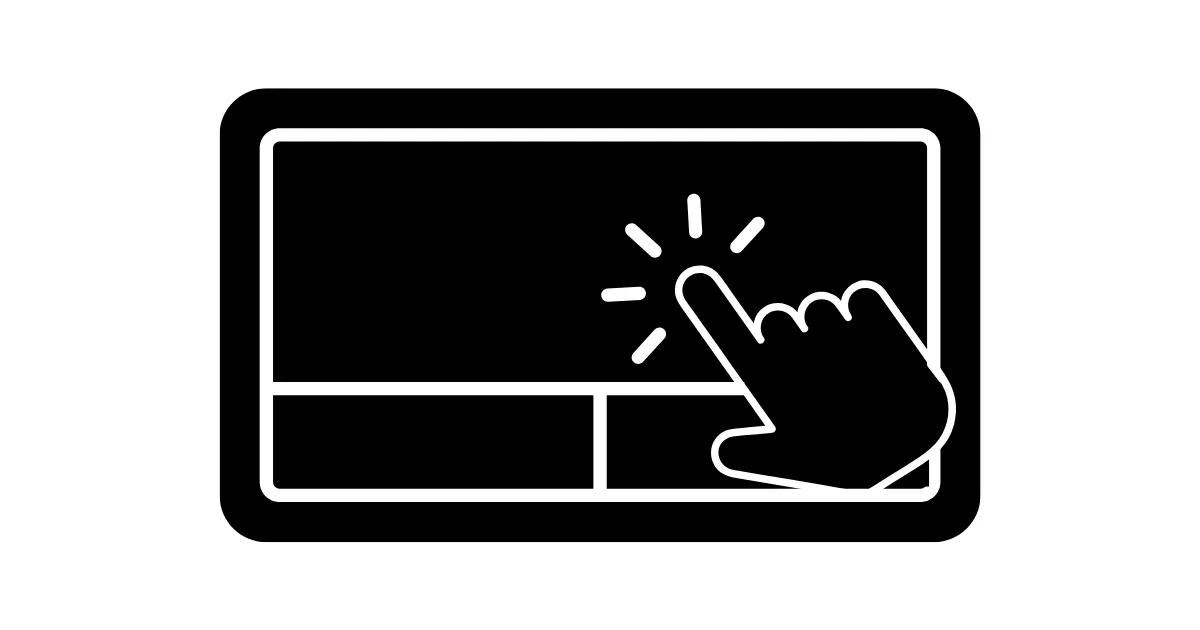💡 All of the following will be executed from the system terminal
1. Install libinput
| For Wayland | For Xorg |
|---|---|
| sudo pacman -S libinput | sudo pacman -S xf86-input-libinput |
2. Create the 40-libinput.conf file
You can use Vim or another terminal text editor like nano, Neovim, or DeltaNvim, in my case I will use Vim.
-
sudo vim /etc/X11/xorg.conf.d/40-libinput.conf -
Add the following instructions:
Section "InputClass"
Identifier "libinput touchpad catchall"
MatchIsTouchpad "on"
MatchDevicePath "/dev/input/event*"
Driver "libinput"
Option "Tapping" "on"
Option "TappingDrag" "on"
Option "TappingButtonMap" "lrm"
EndSection3. Save the file and exit Vim (:wq)
4. Reboot your computer
That’s it! 💻